
Can I Download Canva Templates for Free?
In today’s digital world, graphic design plays a significant role in every field, whether it’s business presentations, social media posts, or personal projects. One of the most popular tools people use is Canva, a platform that allows you to create stunning visual content with ease. But when it comes to templates, a common question arises: Can I download Canva templates for free? Let’s dive into the topic and explore your options.
Outline
- Introduction to Canva
- What Are Canva Templates?
- Why Are Canva Templates Popular?
- Can You Download Canva Templates for Free?
- What Is Canva Free Plan?
- How to Download Free Canva Templates
- How to Access Paid Canva Templates for Free
- Canva Pro vs. Canva Free
- Downloading Templates Without Pro: Is It Possible?
- Free Alternatives to Canva Templates
- How to Customize Canva Templates for Free
- Step-by-Step Guide: Downloading Canva Templates
- The Benefits of Using Free Templates
- Best Practices for Using Canva Templates
- Conclusion
- FAQs About Canva Templates
Introduction to Canva
Canva is a cloud-based graphic design tool used by millions worldwide for creating everything from social media graphics to presentations. With an easy-to-use drag-and-drop interface, it appeals to beginners and experienced designers alike. Canva offers a plethora of design assets, including templates, fonts, and stock images, which simplify the design process and help you create professional-looking content in minutes.
What Are Canva Templates?
Canva templates are pre-designed layouts that users can modify to fit their needs. These templates cater to various purposes, such as social media posts, presentations, resumes, business cards, and more. Canva has thousands of templates available, making it easier for users to create visually appealing designs without starting from scratch.
Why Are Canva Templates Popular?
The popularity of Canva templates stems from their ease of use and versatility. Templates save time, especially for people without design experience. Whether you need a stunning Instagram post or a professional business presentation, Canva has templates that make it quick and simple. Additionally, Canva templates are customizable, so you can easily change the text, images, and colors to match your branding or personal preferences.
Can You Download Canva Templates for Free?
Yes, you can download Canva templates for free, but it depends on the type of template. Canva offers both free and paid templates. While many templates are available for free, some are locked behind the Canva Pro subscription, which requires payment. However, with the free version of Canva, you still have access to a wide variety of templates.
What Is Canva Free Plan?
The Canva Free plan is the basic version of Canva that offers access to a limited number of design resources, including templates, photos, and fonts. This plan is perfect for beginners or occasional users who need basic graphic design tools. While Canva Free has a more restricted library compared to Canva Pro, it still provides plenty of free templates to get started.
How to Download Free Canva Templates
If you’re using the free version of Canva, here’s how you can download free templates:
- Log into Your Canva Account: If you don’t have an account, you can sign up for free.
- Search for Free Templates: In the search bar, type your desired template type (e.g., “Instagram post,” “resume”). Be sure to filter by “Free” to view only free options.
- Customize the Template: Once you select a template, you can modify it by changing the text, colors, images, and other design elements.
- Download the Template: After customization, click the “Download” button at the top right. You can choose your preferred file format (PNG, JPG, PDF, etc.).
How to Access Paid Canva Templates for Free
While some Canva templates are only available with Canva Pro, you can still access them for free if you use the Canva Pro trial. Canva offers a free 30-day trial for new users, allowing you to explore and download Pro templates without paying. Just be sure to cancel the subscription before the trial ends to avoid being charged.
Canva Pro vs. Canva Free
Canva Free:
- Access to over 250,000 free templates
- Thousands of free photos and graphics
- Basic editing tools
- Limited cloud storage (5GB)
Canva Pro:
- Access to over 610,000 premium templates
- 100 million+ stock images, videos, and graphics
- Advanced editing tools like background remover
- Unlimited cloud storage
- Additional features like resizing designs, creating brand kits, and more
Downloading Templates Without Pro: Is It Possible?
Yes, it is possible to download templates without Pro, but only those classified as free templates. Any template labeled with a crown icon requires a Pro subscription or trial to download.
Free Alternatives to Canva Templates
If you can’t find a template you like in Canva’s free section, there are other platforms that offer free templates for download, such as:
- Adobe Spark: A great alternative with a variety of templates for social media, flyers, and more.
- Crello: Similar to Canva, with many free template options.
- Visme: Offers professional-looking templates for presentations, infographics, and more.
How to Customize Canva Templates for Free
Even with the free version of Canva, you can fully customize templates to suit your needs. Here’s how:
- Change Colors: Choose from Canva’s palette or input your custom color codes.
- Replace Images: Upload your own photos or use free stock images from Canva’s library.
- Adjust Text: Modify the font style, size, and alignment to make your content stand out.
- Add Elements: Use Canva’s free shapes, icons, and lines to add visual interest.
Step-by-Step Guide: Downloading Canva Templates
- Find the Right Template: Use keywords in the search bar to find a template that suits your project.
- Edit the Template: Make necessary changes, such as adding your logo, altering the text, or switching the background image.
- Download in Your Preferred Format: Once your design is ready, select the download button and choose the file type, such as PNG, JPG, or PDF.
The Benefits of Using Free Templates
- Saves Time: Free templates provide a solid starting point, saving you time from designing from scratch.
- Cost-effective: Using free templates means you don’t need to invest in premium design tools.
- Customizable: Despite being free, these templates are highly customizable to fit your needs.
Best Practices for Using Canva Templates
- Stick to Your Brand: Ensure that the colors, fonts, and images you use align with your brand identity.
- Use High-Quality Images: If you replace images in a template, make sure to use high-resolution pictures to maintain quality.
- Keep It Simple: Avoid overcrowding your design. Sometimes, less is more.
Conclusion
So, can you download Canva templates for free? Absolutely! While Canva does offer premium templates through its Pro plan, the free version of Canva gives you access to thousands of templates for various purposes. Whether you’re creating social media content or a presentation, the free templates are versatile, easy to use, and can be downloaded without any cost. Plus, with a little creativity, you can customize these templates to fit your unique style.
FAQs About Canva Templates
Can I use Canva templates for commercial purposes? Yes, but make sure to check the licensing for specific templates, especially when using free templates for commercial use.
Are all Canva templates free? No, Canva has both free and paid templates. However, many great templates are available at no cost.
Can I sell designs made from Canva templates? Yes, as long as the template is customized and adheres to Canva’s licensing agreements.
Do I need to give credit when using free Canva templates? No, you don’t need to credit Canva when using their templates for personal or commercial use.
How often does Canva add new free templates? Canva regularly updates its library, adding new free and paid templates frequently.
-
Sale!

500+ CANVA TEMPLATES PLANNER BUNDLE
Add to cart$ 19,99Original price was: $ 19,99.$ 5,00Current price is: $ 5,00. -
Sale!

15 Millions Digital Products
Add to cart$ 19,99Original price was: $ 19,99.$ 10,00Current price is: $ 10,00. -
Sale!

400k Digital Products Library
Add to cart$ 19,99Original price was: $ 19,99.$ 5,00Current price is: $ 5,00. -
Sale!

15 MILLION DIGITAL PRODUCTS PLR Bundle
Add to cart$ 19,99Original price was: $ 19,99.$ 5,00Current price is: $ 5,00. -
Sale!

20k Canva Templates
Add to cart$ 10,00Original price was: $ 10,00.$ 1,00Current price is: $ 1,00. -
Sale!
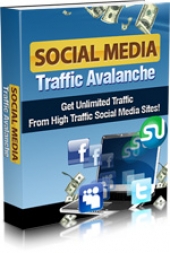
Social Media Traffic Avalanche
Add to cart$ 9,99Original price was: $ 9,99.$ 1,00Current price is: $ 1,00.