
How Can You Test the Digital Product on Etsy?
Introduction
Etsy has become a go-to platform for creators looking to sell digital products, from printable art to digital planners. However, simply creating a digital product isn’t enough; you need to ensure it meets customer expectations and performs well in the marketplace. That’s where testing comes in. Before launching your product, it’s crucial to test it thoroughly to avoid any potential issues that could harm your sales and reputation.
Understanding the Importance of Testing Digital Products on Etsy
Why Testing is Crucial for Success
Testing your digital product is essential for ensuring it functions as intended and resonates with your target audience. Without testing, you might miss out on identifying critical flaws or areas for improvement that could hinder your product’s success on Etsy.
Common Challenges with Digital Products
Digital products come with their own set of challenges, such as compatibility issues across different devices, user experience concerns, and the potential for unmet customer expectations. Testing helps you address these challenges before your product goes live.
Benefits of Thorough Testing
By thoroughly testing your product, you can ensure a smoother launch, reduce the likelihood of customer complaints, and increase your chances of positive reviews and repeat sales. Testing also provides valuable insights that can help you optimize your product listing and marketing strategy.
Pre-Testing Preparation
Defining Your Target Audience
Before you begin testing, it’s essential to have a clear understanding of who your target audience is. Knowing your audience will help you tailor your product to their needs and preferences, ensuring it resonates with them.
Setting Clear Goals for Your Product
What do you want your digital product to achieve? Whether it’s driving sales, building brand awareness, or solving a specific problem for your customers, having clear goals will guide your testing process and help you measure success.
Creating a Testing Plan
A well-structured testing plan is key to ensuring you cover all bases. Your plan should outline what aspects of the product will be tested, the tools and methods you’ll use, and the timeline for each stage of testing.
Types of Tests to Conduct
Usability Testing
Usability testing focuses on how easy and intuitive your product is to use. It involves observing how real users interact with your product and identifying any areas of confusion or difficulty.
Tools and Techniques for Usability Testing
There are various tools available for usability testing, such as UserTesting and Hotjar, which allow you to gather user feedback and analyze their interactions with your product. You can also conduct usability tests by sharing your product with a small group of trusted users and gathering their feedback.
Functionality Testing
Functionality testing ensures that all features of your digital product work as expected. This includes checking for any bugs, glitches, or compatibility issues that could negatively impact the user experience.
Ensuring Product Features Work as Expected
To conduct functionality testing, create a checklist of all the features your product offers and test each one thoroughly. For example, if you’re selling a digital planner, ensure that all links, tabs, and downloadable elements function properly across different devices and platforms.
Market Testing
Market testing helps you gauge customer interest and demand for your product. This involves soft-launching your product to a small segment of your target audience to see how they respond.
Gauging Customer Interest and Demand
You can conduct market testing by offering your product at a discounted price or as a limited-time offer to see how many people purchase it. This will give you an idea of how well your product will perform once fully launched.
A/B Testing
A/B testing involves creating two or more versions of your product or product listing and testing them to see which performs better. This is particularly useful for optimizing your product description, images, and pricing.
Optimizing Listings for Better Conversion
To conduct A/B testing, create variations of your product listing with different headlines, images, or pricing, and track which version generates more clicks, sales, or engagement. Tools like Google Optimize or Split Hero can assist in running these tests.
Gathering Feedback
Utilizing Etsy’s In-Built Tools
Etsy provides several tools that can help you gather feedback from customers, such as review sections and customer messaging. Encourage early buyers to leave reviews and share their experiences.
Conducting Surveys and Polls
Surveys and polls are an excellent way to gather more in-depth feedback from your target audience. You can create surveys using tools like Google Forms or SurveyMonkey and share them with your audience through email or social media.
Engaging with Early Buyers for Honest Opinions
Reach out to your early buyers directly and ask for their honest opinions on your product. This direct feedback can provide valuable insights into what’s working and what needs improvement.
Analyzing the Results
Understanding Customer Feedback
Once you’ve gathered feedback, it’s time to analyze it. Look for common themes or recurring issues mentioned by customers, and take note of any suggestions they offer.
Identifying Areas of Improvement
Based on the feedback, identify specific areas of your product that need improvement. This could be anything from enhancing the user interface to fixing functionality issues.
Making Data-Driven Decisions
Use the insights gained from testing and feedback to make informed, data-driven decisions about your product. This could involve tweaking your product features, adjusting your pricing, or refining your marketing strategy.
Iterating Based on Feedback
Implementing Changes to Improve Product
After analyzing the feedback, implement the necessary changes to improve your product. This might involve redesigning certain elements, adding new features, or simplifying the user experience.
Retesting to Ensure Effectiveness
Once you’ve made changes, retest your product to ensure the improvements have the desired effect. This step is crucial to verify that any issues have been resolved and that your product is now ready for launch.
Preparing for a Full Launch
With your product fully tested and optimized, you can prepare for a full launch. Make sure all aspects of your product and listing are polished and ready to attract buyers.
Finalizing Your Digital Product
Ensuring All Features are Optimized
Before launching, do a final check to ensure all features of your product are optimized and functioning correctly. This final review can help you catch any last-minute issues that may have been overlooked.
Crafting the Perfect Product Listing
Your product listing is the first thing potential buyers see, so it needs to be compelling and informative. Make sure your title, description, and images highlight the benefits of your product and entice customers to make a purchase.
Setting Up Pricing and Promotions
Consider offering introductory pricing or promotions to attract early buyers. This can help generate initial sales and create momentum for your product launch.
Launching Your Product on Etsy
Best Practices for a Successful Launch
To ensure a successful launch, promote your product across multiple channels, including social media, email marketing, and Etsy ads. Engage with your audience, respond to inquiries promptly, and encourage reviews to build credibility.
Promoting Your Product to Gain Visibility
Leverage Etsy’s search engine optimization (SEO) tools to make your product more discoverable. Use relevant keywords in your product title, tags, and description to increase your chances of appearing in search results.
Post-Launch Considerations
Continuously Monitoring Performance
After launching, continuously monitor your product’s performance to see how it’s being received. Keep an eye on sales, reviews, and any feedback to stay informed about how your product is doing.
Gathering Ongoing Feedback
Continue to gather feedback from customers after launch. This ongoing feedback can help you make necessary adjustments and improvements to keep your product competitive.
Adapting to Market Changes
The market for digital products is constantly evolving, so be prepared to adapt your product to meet changing customer needs and preferences. Stay informed about industry trends and be ready to innovate when necessary.
Conclusion
Testing your digital product on Etsy is a critical step in ensuring its success. By taking the time to thoroughly test and refine your product, you can avoid potential pitfalls and set yourself up for a successful launch. Remember, the effort you put into testing now will pay off in the long run, leading to happier customers and more sales.
FAQs
How long should I test my digital product before launching on Etsy? Testing duration can vary, but generally, you should allocate at least 2-4 weeks to ensure comprehensive testing. This allows you to gather sufficient feedback and make necessary adjustments.
What tools can I use for testing my digital product? Tools like UserTesting, Hotjar, Google Optimize, and SurveyMonkey are excellent for gathering feedback, conducting usability tests, and running A/B tests.
How can I get unbiased feedback on my digital product? To get unbiased feedback, consider reaching out to a diverse group of users outside your immediate circle. Use anonymous surveys and encourage honesty in responses.
What should I do if my digital product doesn’t perform well after launch? If your product isn’t performing well, review customer feedback, identify any issues, and make necessary improvements. Consider re-launching with updated features and a fresh marketing strategy.
Can I test multiple versions of my digital product at the same time? Yes, A/B testing allows you to test multiple versions of your product or listing simultaneously to determine which version performs better.
-
Sale!

500+ CANVA TEMPLATES PLANNER BUNDLE
Add to cart$ 19,99Original price was: $ 19,99.$ 5,00Current price is: $ 5,00. -
Sale!

15 Millions Digital Products
Add to cart$ 19,99Original price was: $ 19,99.$ 10,00Current price is: $ 10,00. -
Sale!

400k Digital Products Library
Add to cart$ 19,99Original price was: $ 19,99.$ 5,00Current price is: $ 5,00. -
Sale!

15 MILLION DIGITAL PRODUCTS PLR Bundle
Add to cart$ 19,99Original price was: $ 19,99.$ 5,00Current price is: $ 5,00. -
Sale!

20k Canva Templates
Add to cart$ 10,00Original price was: $ 10,00.$ 1,00Current price is: $ 1,00. -
Sale!
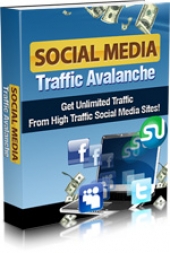
Social Media Traffic Avalanche
Add to cart$ 9,99Original price was: $ 9,99.$ 1,00Current price is: $ 1,00.